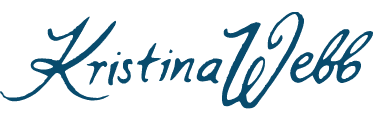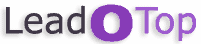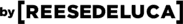Email Popups to Grow Your Marketing List and Revenue.
Create powerful email popups and convert website audience to email leads. Use Optinly’s pre-existing email popup templates to get started – it’s powerful, simple and all you’ve ever dreamt of!
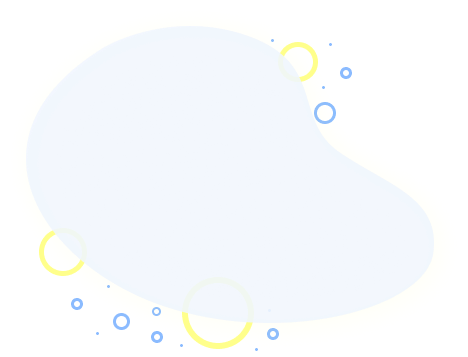
Integrates with:
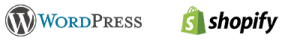
Companies Trust us :
Build Your First Spin to Win Popup Campaign in 4 Simple Steps
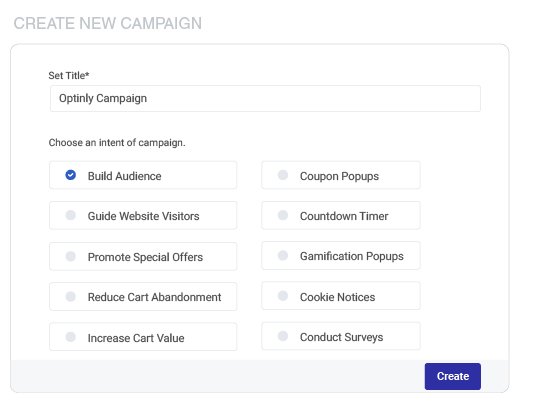
Create New Campaign
Sign up for Optinly and you’ll be taken to the Welcome Dashboard after setup. Create your first popup campaign – choose a growth goal and set a custom name.
Choose Subscription Popup Template
Optinly comes with 100+ ready-to-use, highly customizable and responsive email collection templates. Choose an ideal template for your campaign.
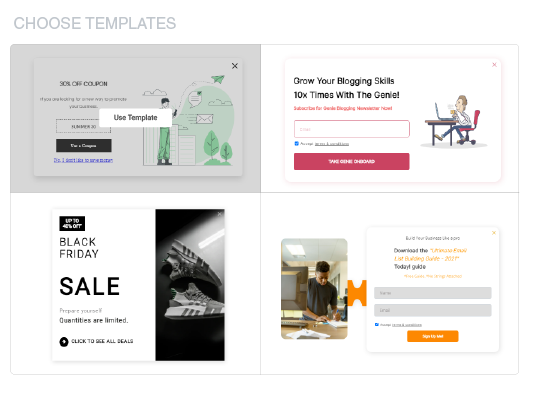
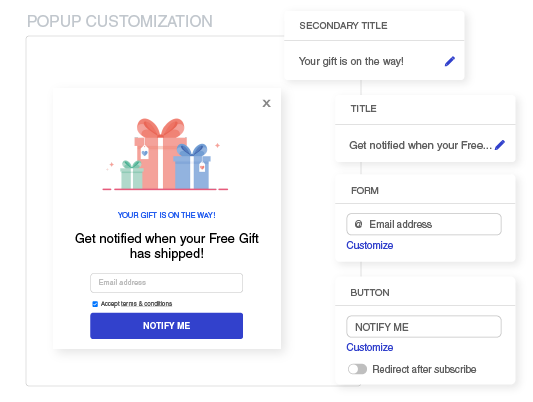
Customize Email Popup Template
Tweak popup templates to suit your ideas and brand’s theme. Use Optinly’s built-in popup editor to customize templates – get what you see on your screen.
Set Triggering Rules and Go Live
Decide when your email subscription popup should be displayed to your visitor. Now you’re all set to make your first email popup campaign live.
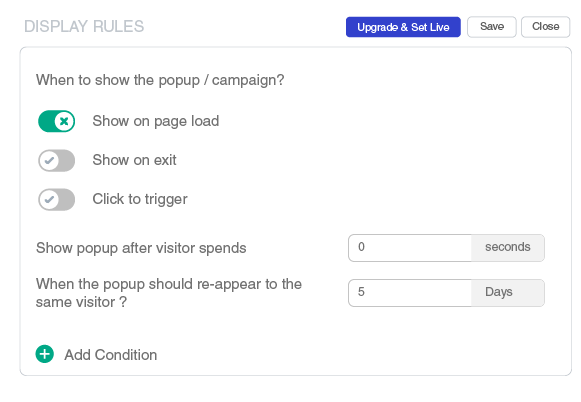
Powerful Features to Create Highly Converting Email Pop-ups
Different Types of Email Pop-ups
Different types of popups for different marketing scenarios. Explore the multiple types of popups Optinly has –
grow your marketing list and business the most unique way possible.
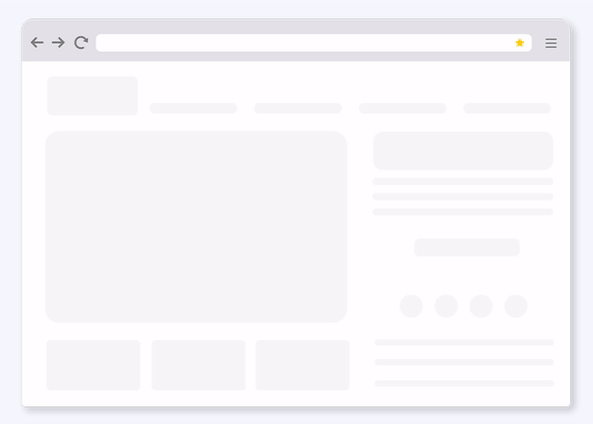
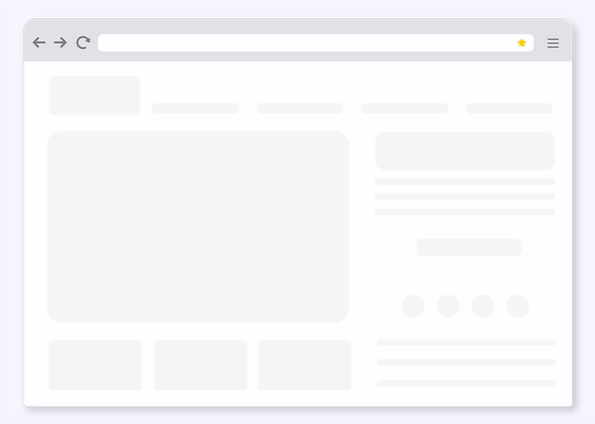
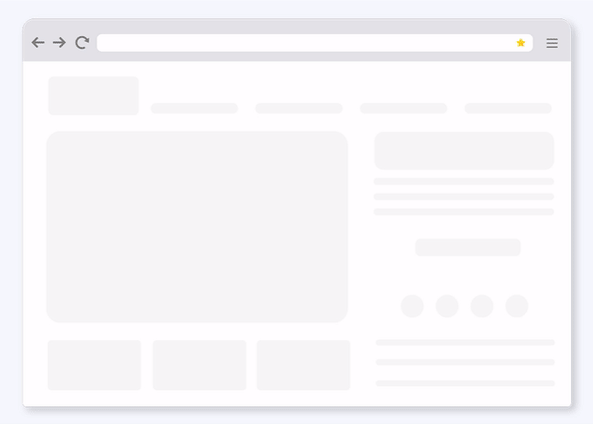
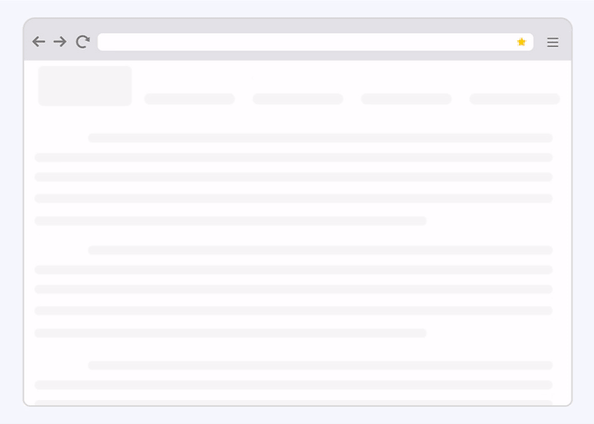
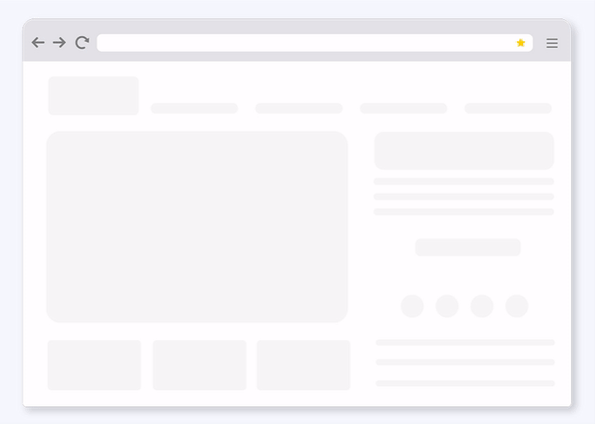
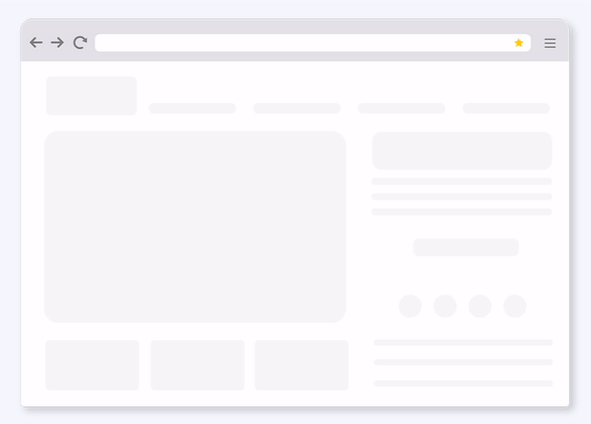
Advanced Email Popup Triggering Rules
Display email collection popups to web visitors when it matters the most. Triggering email popups at the right time constitutes to half the conversions. Grab attention and capture leads as you like using Optinly’s multiple popup display rules.
Exit Intent Triggers
Stop visitors from abandoning your webpage/eCommerce store. Display engaging email popups by detecting user behavior – trigger popups when they try to exit.
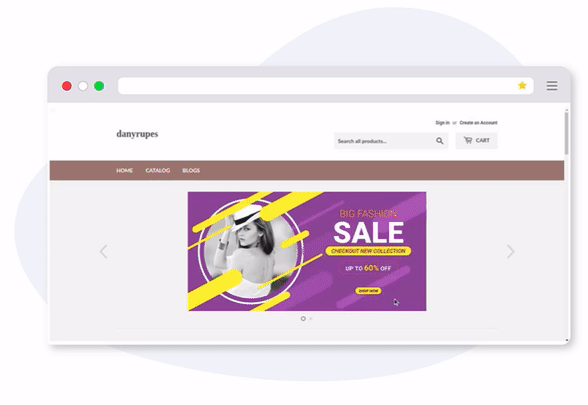
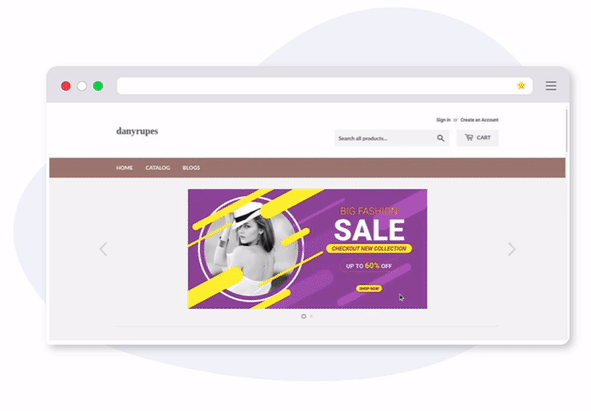
URL Based Triggers
Choose what would be the best pages to run popup campaigns. Show email collection popups on all pages or only on selected pages by using multiple URL-based conditions.
Time-Delayed Triggers
Let your visitors settle in before you display email collection popups. Use time-delayed triggers and manually delay popup display.
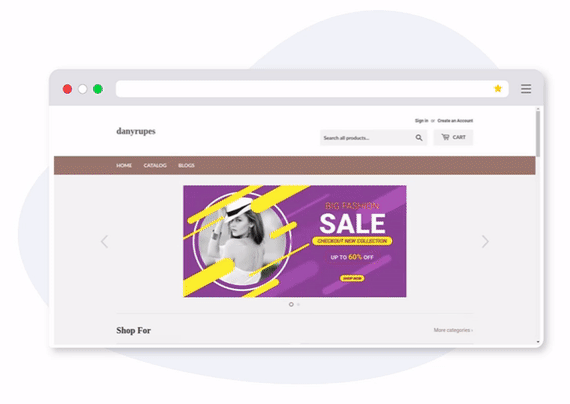
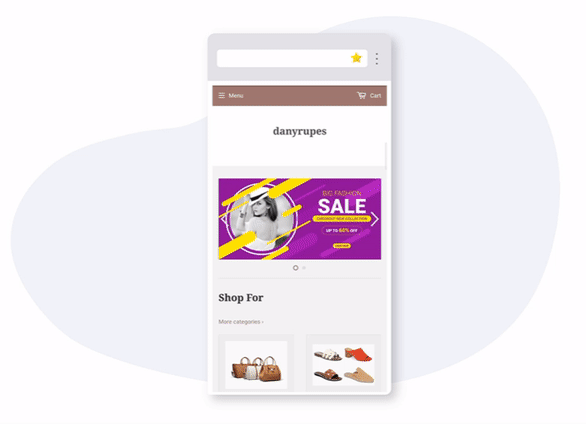
Device-Based Triggers
Display email popups on all kinds of devices – mobiles/desktops/tablets. Use toggle switches to choose between device combinations.
On-click Triggers
Make popups more relevant to the web audience. Display popups when users click on specific links on your webpage.
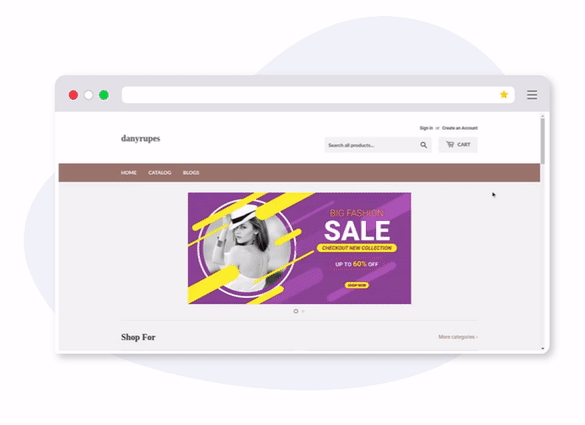
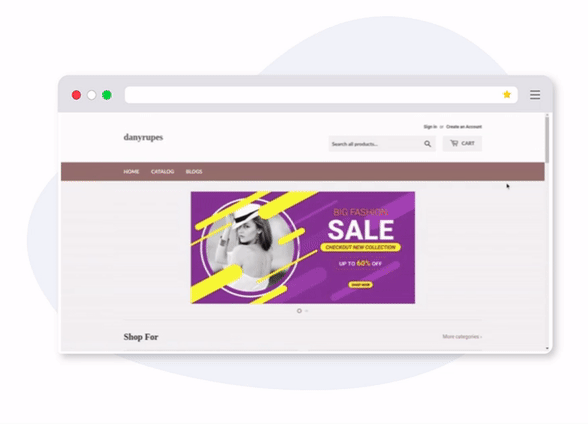
Popup Display Positions
Optinly email popup tool allows you to display popups on different positions – slide-in popups on the left/right of your screen and floating bars at the top/bottom of your screen.
User-Friendly Email Popup Editor
Optinly comes with a powerful, built-in editor that allows you to customize pre-existing email collection popup templates. You can simply tweak chosen email popup templates to reflect your brand’s theme and ideas – no design or development skills needed.
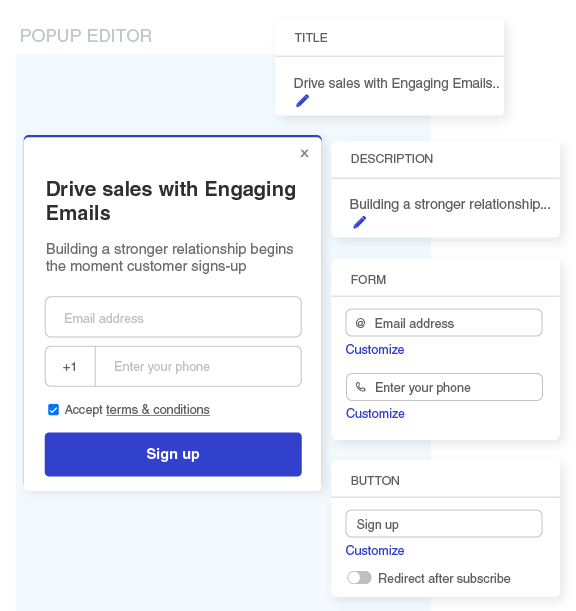
- Tweak popup copy text, color, font family, size and add hyperlinks to redirect users.
- Customize CTA buttons extensively - color, font styling and custom URLs.
- Change popup template image - upload from local storage or choose from millions of images in Pixabay.
- Check popup responsiveness and appearance on devices like mobile, tablets and desktops.
- Add transition effects to email popup templates. Choose from available animation effects like fade-in, flip-in, zoom in and backin up.
Integrate With Top 20+ ESPs and Webhooks
Collect your captured email leads in one place. Integrate with some of the best ESPs and webhooks in the industry
seamlessly. And carry out multiple actions in autopilot.
Email Popups FAQ
Using popups on website is a great way to capture your visitor’s email address. Combining it with some attention-grabbing offers and welcome discounts can help you grow your email list with extreme ease.
Yes. Optinly’s pre-existing email collection popup templates are completely responsive. You can check the responsiveness of each email pop-up template when you customize your popups.
Yes. With Optinly, you can display email popup on multiple devices including mobiles and tablets. You can toggle between device display rules to display email pop-up on all devices simultaneously or on select devices.
You can reduce abandonment and capture the email addresses of visitors when they try to exit your webpage. Use the exit option to display email popups when visitors exit.
Optinly does not restrict you from creating email popup campaigns after a certain limit. You can create an unlimited number of campaigns – no strings attached.
When it comes to creating email popups, you need to make sure that you follow the best practices in order to create highly converting email popups. Here are some of the best email popup practices to grow your marketing list
Email popups are now being used across different types of businesses and industries, thanks to their high conversion rates. Here are some of the best email capture popup examples you should take a look at before you create one for your website.