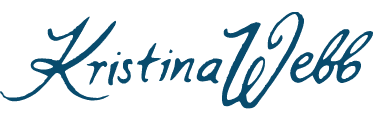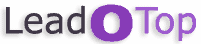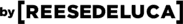Multiple Popup Triggering Options. Display Web Popups When It Matters Most.
Never miss an opportunity to increase sales/capture leads/drive conversion on your website. Use Optinly’s multiple popup display rules to triggers popups when required.
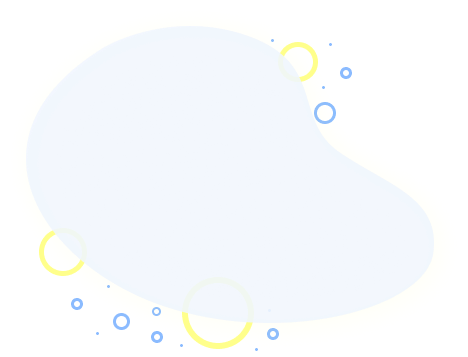
Integrates with:
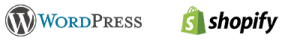
Companies Trust us :
Start Creating Popup Campaigns Now
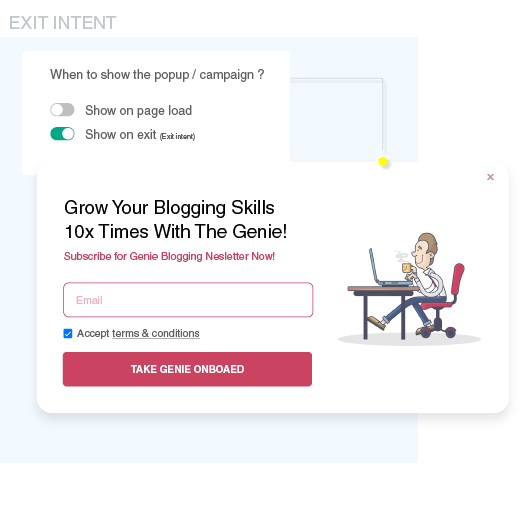
Exit Intent Triggers
Stop abandonment today. Prevent visitors from abandoning your website/eCommerce store. Use Optinly’s exit trigger popup display rule to show popups when users try to exit. Optinly tracks the mouse movement of the user and executes the exit intent rule when needed.
Device-Based Triggers
Display popups only on devices you want to. Choose between devices like desktops or tablets or mobile and display popup campaigns on them. Choose to display on all devices or only on selected devices – the toggle switches make this job hassle-free.
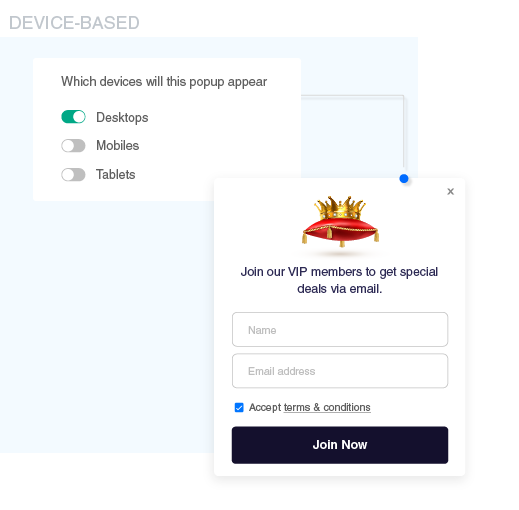
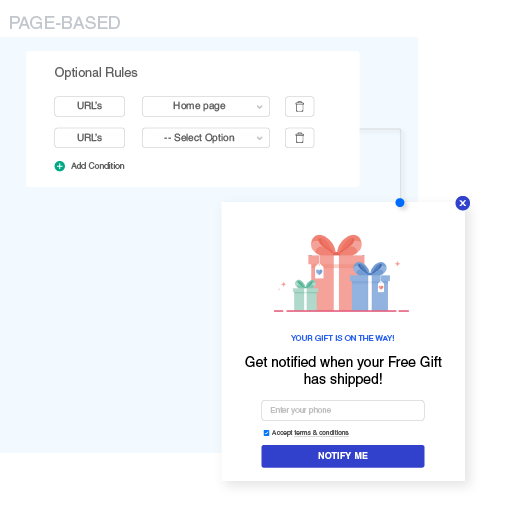
Page-Based Triggers
Display popup campaigns on selected pages. Use Optinly’s URL-based popup display rules to show campaigns on pages you think might help you drive conversions. You can
- Show popups on selected pages
- Exclude popups from being displayed on selected pages
- Display popups only on the homepage
- Display popups using specific URL queries
Timed-Delay Triggers
Allow web audience to settle in and let them feel comfortable knowing your business. The more time they spend, the higher are the chances of conversion. Use timed delay triggers to delay the popup appearance on selected pages by manually entering the delay period.

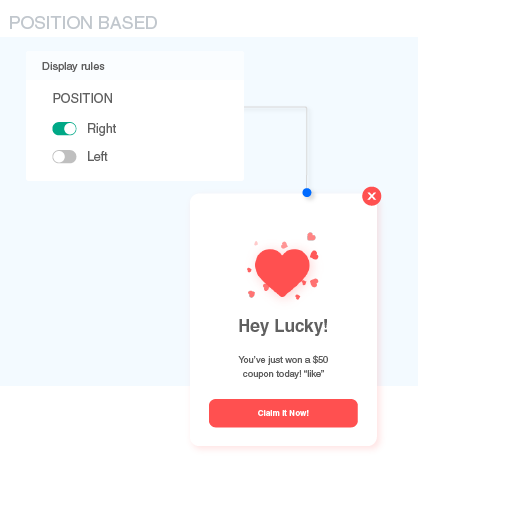
Position Based Display Rules
Display popups on different positions on the screen. And make sure the user experience doesn’t get sabotaged at any point. Display slide-ins on the left or right side of the screen And floating bars at the top or bottom of your screen. Also, you have options to the floating bars while scrolling.
Show On Page Load & Re-target Audience Triggers
Hate to make your visitors wait? Show popups on page load with Optinly. All you have to do is, slide the toggle button and your visitors will see popups the moment they enter your web page. Also, you can retarget audience by displaying popups after a set number of days.

Frequently Asked Popup Display Rules Questions
Yes. Optinly allows you to add multiple popup display rules to a single campaign. For example, you can choose to show a popup on page load and choose specific URLs for displaying as well.
Exit intent trigger is one of the most widely used popup display rules by websites and eCommerce owners today. Displaying last-minute exciting offers/useful resources has always helped businesses capture email leads. Stats say that the average conversion rate of exit intent triggers is 4%.
Yes. You can trigger popups on multiple devices with Optinly. You can use the toggle buttons to choose which devices you want to display popups. You can either display on all three devices or try out different combinations.
Optinly’s page-based popup display rules allow you to exclude popups from displayed on specific pages. You can use the “Does Not Contain” condition and exclude popups from being displayed on specific pages.
Optinly allows you to create unlimited popup campaigns with no limit on the number of pageviews/sessions. You can also add multiple domains to your Optinly account.
Integrate With Top 20+ ESPs and Webhooks
Collect your captured email leads in one place. Integrate with some of the best ESPs and webhooks in the industry
seamlessly. And carry out multiple actions in autopilot.